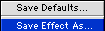
Use the Effect panel Options pop-up menu to save a custom effect setting, rename an effect, and delete an effect. In Fireworks 3, saved effects are stored with the application. If you name and save the effect settings for an object, the effect is available to all subsequent documents you open.
If you name and save multiple effects that are applied to an object, all of the effects can be applied to other objects at once.
Note: When opening documents from previous versions of Fireworks that contain saved effects, the effects are titled Unnamed. However, all effect settings are retained. Use the Effect panel to rename the effect.
To save an effect setting
| 1 | Choose Save Effect As from the Effect panel Options pop-up menu.
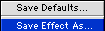
|
| Options pop-up menu in the Effect panel |
|
| 2 | Type a name for the effect, and click OK. The effect is added to the pop-up menu in the Effect panel. |
To rename a custom effect setting:
| 1 | Select the custom effect you want to rename from the Effect panel. |
| 2 | Choose Rename Effect from the Effect panel Options pop-up menu. |
| 3 | Enter a new name, and click OK. |
| You cannot rename or delete a standard Fireworks effect. | |
To delete a named custom effect:
| 1 | Select the object that contains the custom effect you want to delete, or choose the custom effect from the pop-up menu at the top of the Effect panel. |
| 2 | Choose Delete Effect in the Effect panel Options pop-up menu. |